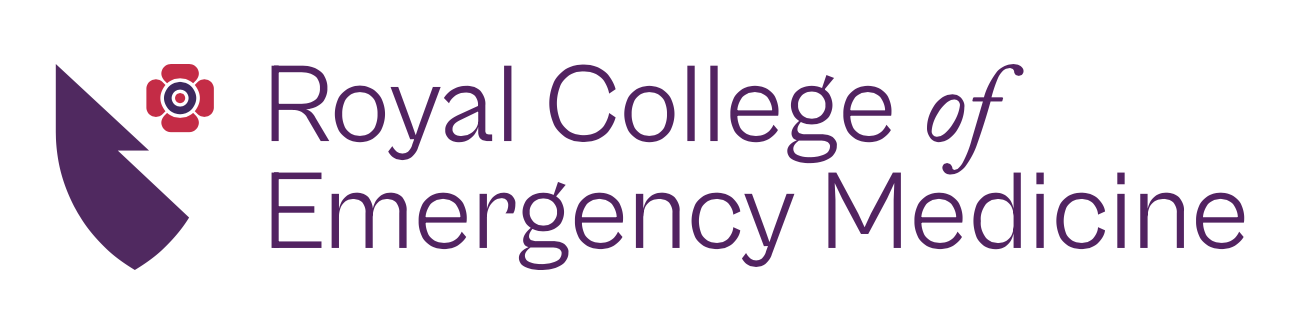CCT date calculation
RCEM’s CCT calculator spreadsheet is available below for use of Training Programme Directors (TPDs) and trainees to calculate a prospective CCT date.
When using the CCT Calculator you will need to enter post dates and any other periods outside of training, for example:
- Out of Programme (OOP) Leave
- Maternity Leave
- Sick Leave
Dates should not be overlapping and there should be no unaccounted gaps in training. Any changes to your sessional commitment will also need inputting into the calculator with the start and end date of said changes.
Emergency Medicine Training Calculator
The prospective completion date will automatically be calculated based on the date range and percentage of training you have input into the calculator.
Please note that the calculated CCT date, once confirmed by your Deanery, is provisional and subject to revision at ARCP. Please send a copy of your approved CCT date calculation to training@rcem.ac.uk.
Post dates should not overlap. For example: If you completed ST1 on 01 August 2022, you would begin ST2 on 02 August 2022.
Please see example below:
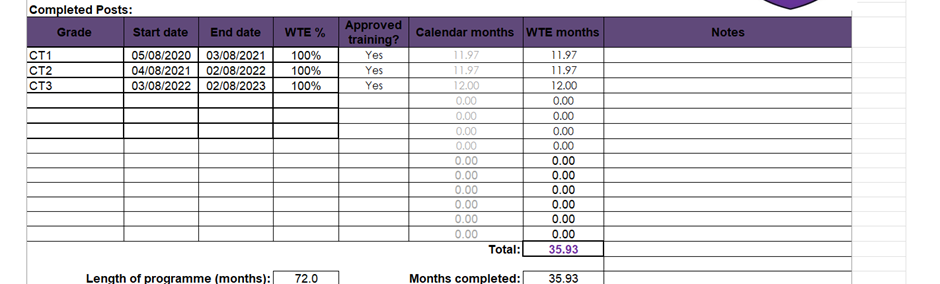
The above reflects a trainee on the core programme. Core trainees do not CCT however the calculator will give an expected date for the end of programme.
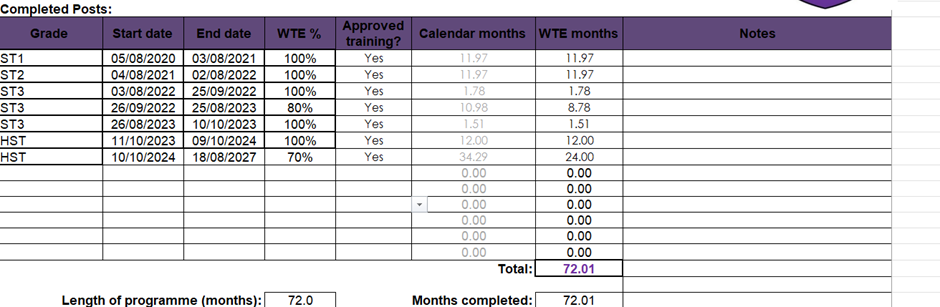
The above reflects a trainee on the Run-Through Programme. This trainee had changed their sessional commitment to 80% for a year during ST3 and returned to full time. The trainee has then returned to Less Than Full Time Training (LTFT) in Higher Specialist Training (HST) at 70% until CCT. This has extended their CCT date to 18 August 2027.
The trainee could have chosen to go LTFT for several reasons, the % of training has been approved by the Deanery.

The above shows a trainee on the Run-Through Programme, which should total to 72 months in training.
The trainee in the example has undertaken an OOPC which did not count to training, followed by an OOPT with 50% approved time in training in HST.
In a case that you have had time out of training; that will not be counted towards your CCT e.g., OOPC/Parental leave, you would be required to select ‘No’ in the ‘Approved training’ column.
You will need to manipulate the end date to ensure you are as close to 72 months as possible (difference shown in example below).

HST must total to 36 months in training. (The example above shows 5.98 WTE in OOPT and 30.08 in HST which totals to 36.06WTE – Keeping the WTE as close as possible to 36.00, we recommend no higher than 36.05.
For better accuracy, you can ‘select ‘YES’ in approved training, only for the specific periods you would like to calculate, see below.