
Application for CCT and entry onto the General Medical Council Specialist Register
Once you have been awarded your Annual Review of Competence Progression (ARCP) Outcome 6, you will need to complete an application form on ePortfolio which will be reviewed by the College and the RCEM Training Standards Committee. Once approved, a recommendation will be submitted to the GMC that you should be awarded your Certificate of Completion of Training (CCT) and entered onto the General Medical Council Specialist Register.
The RCEM CCT application form is available on ePortfolio. To complete the form, you will need the following information:
To complete the CCT application form, please log into your RCEM ePortfolio account and select Create > CCT > RCEM CCT Application.
The form will allow you to attach additional files. You will need to select ‘Attach Files’ at the end of the application.
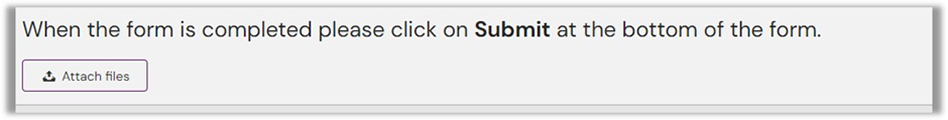
If you have any problems completing this form, please email CCT@RCEM.ac.uk.
As part of the application process, you will also be required to provide the dates of all posts that have been recognised towards your EM specialty training, and the posts in which each of the programme competences were achieved (including PEM and PHEM sub-specialty training). Please complete the Post history and completion of competences spreadsheet appropriate for your original level of entry to the EM training programme and upload it to the RCEM CCT application form where indicated. Please pay particular attention to the instructions within the spreadsheet regarding the posts that should be included.
You will need to submit your RCEM CCT application form on ePortfolio as soon as you have received your Outcome 6. Approval of your application can take up to six weeks.
Please be aware that you will need to complete both the RCEM CCT application form and a direct application to the GMC. Once your CCT application is submitted to the Training Standards Committee, the GMC will invite you to apply via GMC online. This will be sent to the email address you have registered with the GMC. If you have not received an invitation from the GMC by the time your CCT application has been approved by the TSC, please contact cct@gmc-uk.org.”
The earliest the GMC will grant your application is 10 days before your CCT date. If they receive your application or recommendation after your CCT date, the date on your certificate will be the same date they process and grant your application. The GMC is not able to back-date your certificate to your CCT date.
Please note that it is a legal requirement for your name to be on the GMC Specialist Register before you may take up a substantive consultant appointment. However, NHS England has agreed with health departments that trainees may be interviewed for consultant posts prior to entry onto the Specialist Register providing the date of the interview is within six months of the CCT date.
You should not give up your NTN until the College has confirmed that your CCT recommendation has been made to the GMC.
Trainees applying for a CCT in Emergency Medicine with PEM or PHEM sub-specialty accreditation, should complete the same RCEM CCT application form on RCEM ePortfolio.
PEM and PHEM sub-specialty trainees should note that an Outcome 6 is required for both Emergency Medicine and their sub-specialty. Separate ARCP Outcome 6 forms may be provided for EM and PEM/PHEM, or a single ARCP Outcome 6 form may be provided that specifically confirms that all competences have been achieved for both EM and the sub-specialty.
The Royal College of Emergency Medicine is responsible for recommending to the GMC that dual trainees should be awarded CCTs in both Emergency Medicine and Intensive Care Medicine. Dual trainees should complete the same RCEM CCT application form on risr/advance as those trainees applying for a CCT in EM only.
As part of the CCT application process, RCEM requires confirmation that the trainee has successfully completed the ICM training programme.
As part of the Dual ICM & EM CCT application process, RCEM requires confirmation that you have successfully completed the ICM training programme. We, therefore, recommend you review FICM’s ‘Completion of Training’ webpage and complete their online CCT Notification Form to facilitate this.
Applications for entry onto the Specialist Register must be submitted to the GMC within 12 months of your CCT date. If you do not apply within this timeframe, you will not be eligible for a CCT and you will only be eligible to apply for specialist registration with a CESR through the GMC’s specialty equivalence application route.
For further information on the RCEM CCT application process, please email CCT@rcem.ac.uk.
