
The Royal College of Emergency Medicine is proud to represent a diverse membership of over 12,000 clinicians working as Emergency Medicine doctors, ACPs, and nurses. Equality is a core value of the College, and we take our commitment to addressing all forms of inequality very seriously. In 2020, we established two Committees to take forward this important work: the Equity, Diversity, and Inclusion Committee and the Women in Emergency Medicine Special Interest group, now the Gender Equity Committee.
We are committed to ensuring that the services we offer are reflective of the diverse membership we serve and the communities within which we operate.
We currently collect information in accordance with UK regulations and use this information to help us to improve our services – you can read more about this here.
We are developing our approach to publishing anonymised data sets but in the interests of transparency what we collect will be published here and added to on a rolling basis.
RCEM Events Speaker Demographics 2023 – PDF
RCEM Events Speaker Demographics 2024 – PDF
RCEM Membership Demographic Data 2023 – PDF
Exam Pass Rate Data 2023 – PDF
The College recommends that every Emergency Department has an Inclusion and Civility Champion role. This role would be for an existing senior clinician to adopt with a set time commitment each week. The NHS in England has set out in the past a need to focus on Civility and Respect and as long ago as 2020 commented that “We know that staff with one or more protected characteristics, for example, disabled, BAME and LGBTQ+ colleagues, are twice as likely to experience bullying and harassment.”
To help EDs build a better culture it is recommended that an Inclusion and Civility Champion would enable a focus to be brought locally on improving the culture of each ED and is very much in step with the changes to Good Medical Practice. A suggested role profile and person specification can be found here to support EDs in developing this role. Emergency Department Inclusion and Civility Champion Role Profile.
+ Equity, Diversity and Inclusion Committee
The Equity, Diversity, and Inclusion Committee was established to address inequalities and discrimination in the speciality of Emergency Medicine. The Committee was focused on racial inequalities to begin with but is working towards a wider remit in examining inequalities and discrimination against other social groups.
To date, the Committee has influenced the PPE agenda on a national scale, carried out a survey on member’s experiences during the second wave and provided advice and guidance to the wider College on matters relating to equality and diversity. Read our vision and workplan here.
Dr Sivanthi Sivanadarajah, Consultant at Stepping Hill Hospital
Dr David Chung, Consultant at Crosshouse University Hospital
Gordon Miles, Derek Prentice, April McKay, Dr Rita Das, Dr Chenai Mausti, Dr Cieran McKiernan, Dr Ed Oforka, Dr David A Chung, Romana Moss, Dr Mohsin Islam, Dr Sofia Rahman, Dr Visvakumaran Reddy, Mrs Jennifer Russell, Dr Nida Suri, Dr Alice Taylor, Dr Ursula-Jade Hartley, Ruth Beveridge, Anukiran Ravichandran.
For more information please email: edichairs@rcem.ac.uk
The Gender Equity Committee (GEC) was established to play a key role in raising awareness of gender disparities in the specialty and mitigate the negative consequences this. The Committee aims to facilitate a culture of open communication in the College and to ensure that the gendered experiences of its members and fellows are taken into account across College work.
We are working closely with the College to improve its offer to women. We have carried out research examining the ‘leaky pipeline’ into the specialty of Emergency Medicine and we have influenced other committees to ensure they are taking women’s experiences into account.
Dr Kirsty Challen, Consultant at Royal Preston Hospital
Dr Salwa Malik, Gemma Croffie, Romana Moss, Dr Hannah McKee, Dr Karen Squires, Dr Laura Cottey, Dr Priya Marathe, Dr Robyn Powell, Dr Sa Narang, Dr Shama Khan, Dr Sinead Campbell-Gray, Dr Chelcie Jewitt, Sarah Hickin, Dr Bianca Ebtehadj.
For more information, please email: GECchair@rcem.ac.uk
Below you will see our Diversity Calendar for 2025! Highlighted are just some of the many days which are important to our members and our Emergency Medicine (EM) community.
You can download it as a PDF document or add the .ics file to your email calendar so you don’t forget any of the dates. If you’re unsure of how to do this, please find the ‘How to download the EDI Calendar dates’ section under the calendar image.
Omission of any dates does not mean exclusion, and we welcome the EM community to get involved. RCEM invites you to share your story, join in on our social media or contribute to our newsletter – please email: newsletter@rcem.ac.uk.
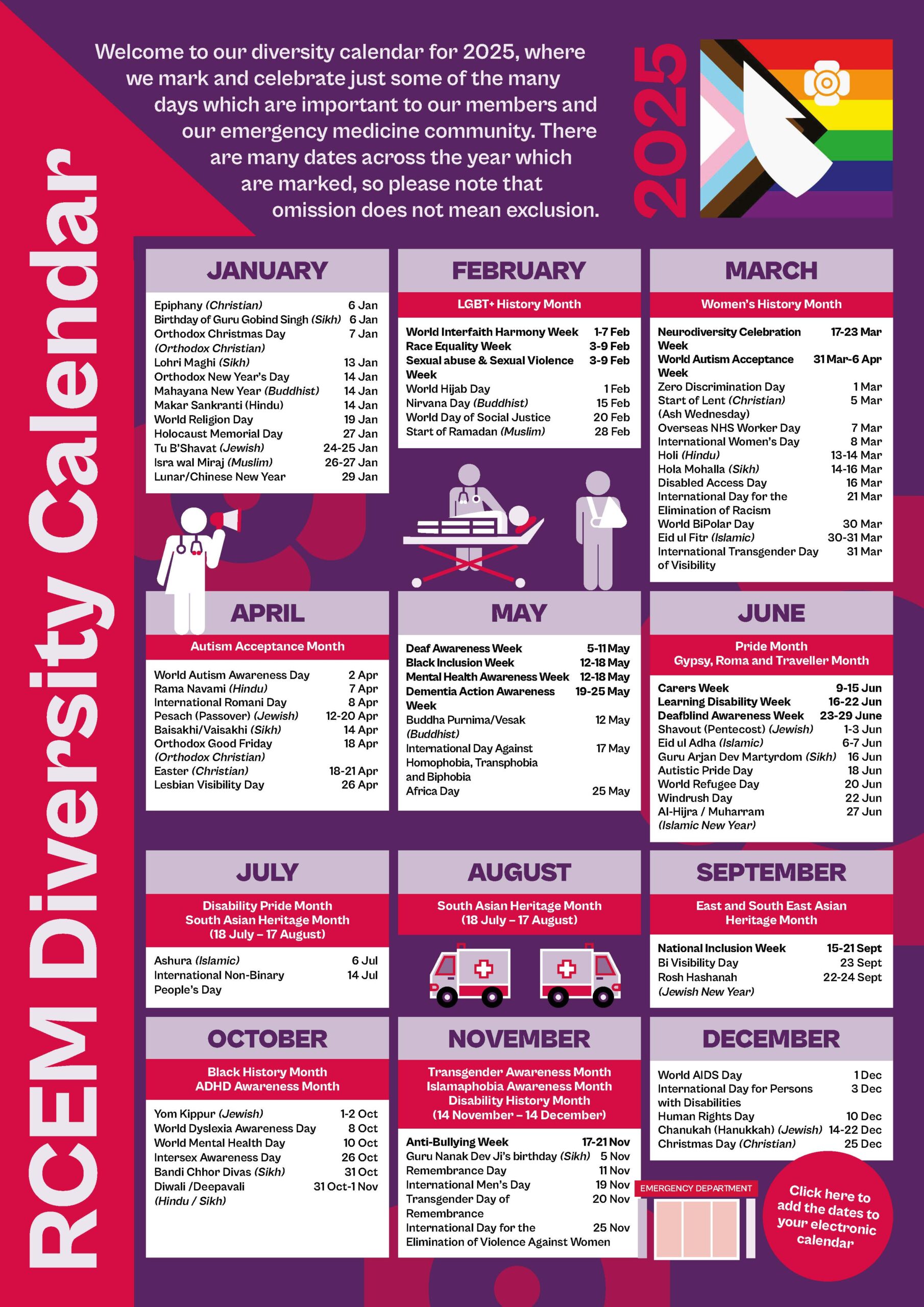
+ Download calendar dates
Here are the steps to import the calendar download into some common email calendars:
Google Calendar
1. Open Google Calendar: Go to Google Calendar.
2. Settings: Click on the gear icon in the top right corner and select “Settings.”
3. Import & Export: In the left-hand menu, click on “Import & export.”
4. Import: Under the “Import” section, click “Select file from your computer” and choose the .ics file you downloaded.
5. Select Calendar: Choose the calendar you want to add the events to.
6. Import: Click “Import” to add the events to your calendar.
Outlook (Web)
1. Open Outlook Calendar: Go to Outlook Calendar.
2. Add Calendar: Click on “Add calendar” in the left-hand pane.
3. Upload from File: Select “Upload from file.”
4. Choose File: Click “Browse” and select the .ics file you downloaded.
5. Import: Click “Import” to add the events to your calendar.
Apple Calendar (Mac)
1. Open Calendar App: Open the Calendar app on your Mac.
2. File Menu: Go to “File” > “Import.”
3. Select File: Choose the .ics file you downloaded.
4. Select Calendar: Choose the calendar you want to add the events to.
5. Import: Click “Import” to add the events to your calendar.
Microsoft Outlook (Desktop)
1. Open Outlook: Open the Outlook application on your computer.
2. File Menu: Go to “File” > “Open & Export” > “Import/Export.”
3. Import iCalendar (.ics): Select “Import an iCalendar (.ics) or vCalendar file (.vcs)” and click “Next.”
4. Choose File: Select the .ics file you downloaded.
5. Import: Choose “Import” to add the events to your calendar.
